Colors
In the Project Environment dialog, in [library] > Configuration > Common, the Colors configuration object allows the administrator to define the colors of the CADMATIC color palette by adding and removing colors as required. Each color can be defined by typing RGB (Red Green Blue) or HSV (Hue Saturation Value) values or by dragging the value sliders.
All users use this color palette by default, but they can choose to use personal colors instead, as described in Colors.
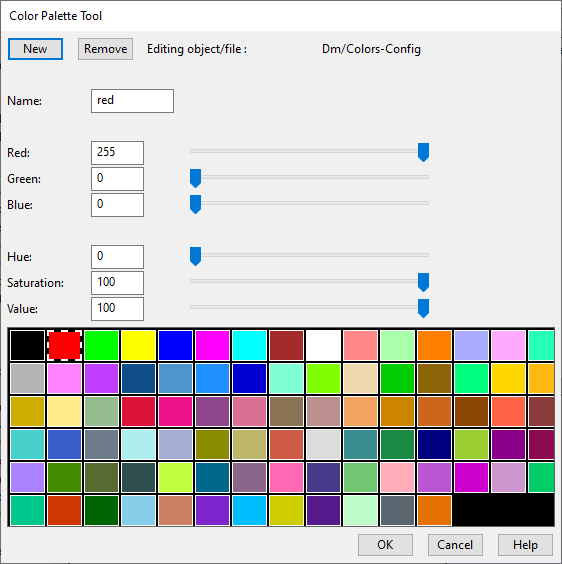
Note: Drawings can also use colors that are defined in the DWG color palette. The DWG color must be set to a layer in Layer configuration and inherited to the required Annotation Properties, such as to text or line color.